Dear Readers
Verifying your site on the Pinterest sound complex! Well, Pinterest site verification has many brilliant benefits and doesn’t have to be hard at all! Verifying your website on Pinterest gives you access to valuable business features.
Follow me on Twitter|Facebook|Instagram|Pinterest|Youtube.
For example, you can gain access to analytics on Pinterest, and your profile photo will be on all Pins from your site. Prompting users to visit your page and a small globe icon will appear next to your website’s URL on your profile, assuring visitors of your authenticity.
How to Verify or Claim Your Website on Pinterest by Uploading a Meta Tag
Step 1. Go to your Pinterest profile and click on the edit button
Step 2. Click on “Claim”.
Step 3. “Claim Website” button.
Step 4. Copy the Code
Step 5. Add the code to your website’s head section.
Step 6. Click “Finish” back on Pinterest
See? Pinterest Website Verification Isn’t Extremely Hard!
Want to know some more blogging tips and tricks? comment below!
Until my next blog post, here's wishing you lots of joy and happiness!
With love,
Princy
Thank you for reading.
Free feel to share, comment and don't forget to follow.
Now you can also follow me on social media Twitter|Facebook|Instagram|Pinterest|Youtube.




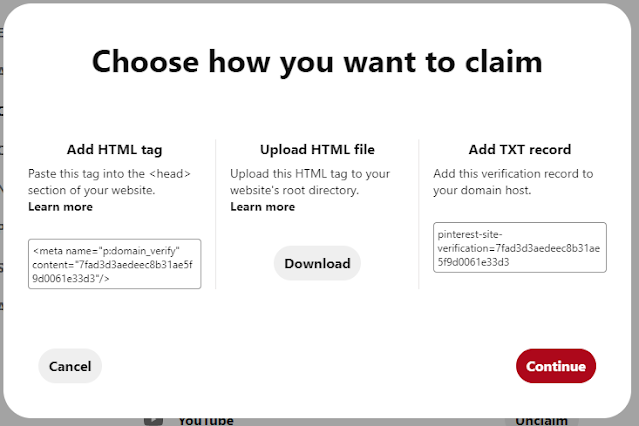




Comments
Post a Comment